In this way, run two WhatsApp accounts on your phone with two numbers.There is no doubt that WhatsApp is the best messaging app of the moment, but still, people often complain that this app does not allow or allow you to create two different WhatsApp accounts at the same time. Especially this problem is more for those people who are using two numbers on their phone with dual sim support.
But often all the big companies who give you dual SIM support in phones, now with Dual Apps or Dual Mode feature in all their phones, you can use apps with two different accounts. This means that on Samsung, Vivo, OnePlus, Realme, Redmi, and Xiaomi in all smartphones you can use WhatsApp by creating two accounts with two different numbers on the same phone.
Run two WhatsApp accounts like this on an Android phone
First of all, let's talk about how you can run two WhatsApp accounts on the same phone on Samsung phones.
Run two WhatsApp accounts like this on Samsung smartphones
- If you use a Samsung smartphone, first go to Settings.
- Go to Settings < advanced features < Dual Messengers.
- Here you can toggle on the apps you want to use with a new account on the same phone by creating a second account.
- After toggling WhatsApp on, install the app and go to the home screen of the phone, open the second icon of this app where you see it, and use it by creating another WhatsApp account from another number.
How to run different WhatsApp accounts with two numbers on the OnePlus smartphone
- On the OnePlus phone, go to Settings.
- Settings < Utilities < Parallel Apps < WhatsApp चुनें।
- If you toggle on here too, your parallel WhatsApp will appear on your home screen.
- Open this second icon and run another WhatsApp account with the same number on this phone.
Run two WhatsApp accounts like this on the Vivo smartphone
- Vivo smartphone users also go to Settings and select the App clone option.
- Settings < App Clone < WhatsApp चुनें।
- Cloning of this app will start as soon as you choose WhatsApp
- After this, the duplicate icon of WhatsApp will appear on your home screen.
- You can open this WhatsApp 2 and create another account with a new number.
Run two WhatsApp accounts like this on a Redmi smartphone
- Whether it is Redmi, Poco, Xiaomi, or Mi phone, you will get the option of Dual Apps in Settings.
- On selecting Dual Apps, you will see the preview screen. Here you select 'Create'.
- Here you will also see some other apps along with WhatsApp, which you can clone.
- Here select WhatsApp and turn on the toggle.
- After this, select 'Turn On' in the message related to it on the screen.
- After this, you will see this app on your home screen with a dual app icon.
How to run two WhatsApp accounts on a Realme smartphone
- Similarly, on Realme's phone, go to App Cloner by going to Settings, or here you can also get the option of App Cloner by going to App Management.
- Settings < App Cloner < WhatsApp
- After this, select WhatsApp and select Clone Apps.
- After this, you will see Dual WhatsApp on the screen and you can also change the name of other icons in it. Also, you can start another WhatsApp account on the same phone with the new number here


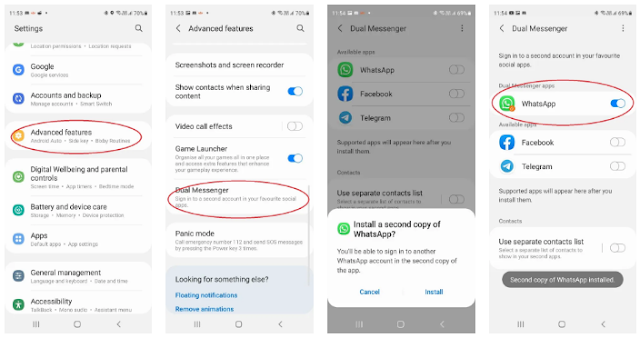




.png)








0 Comments